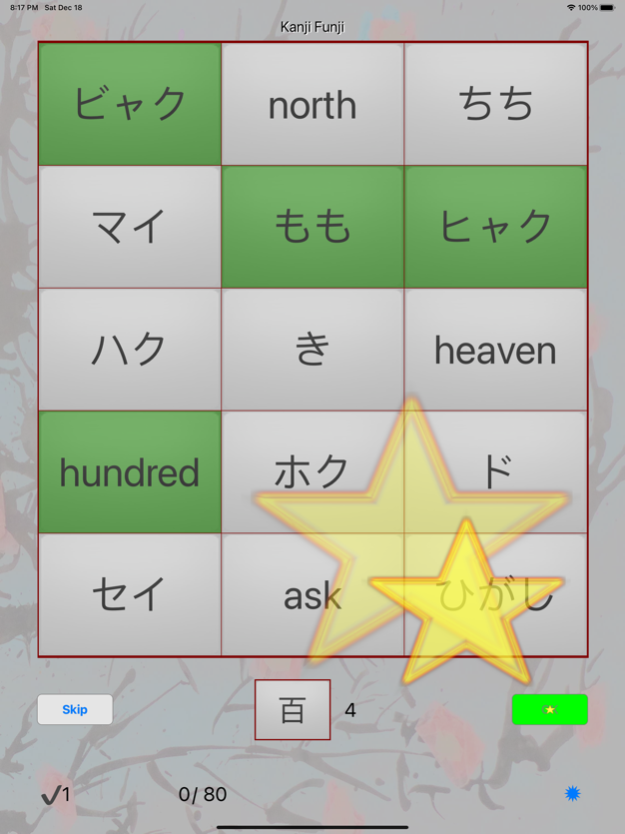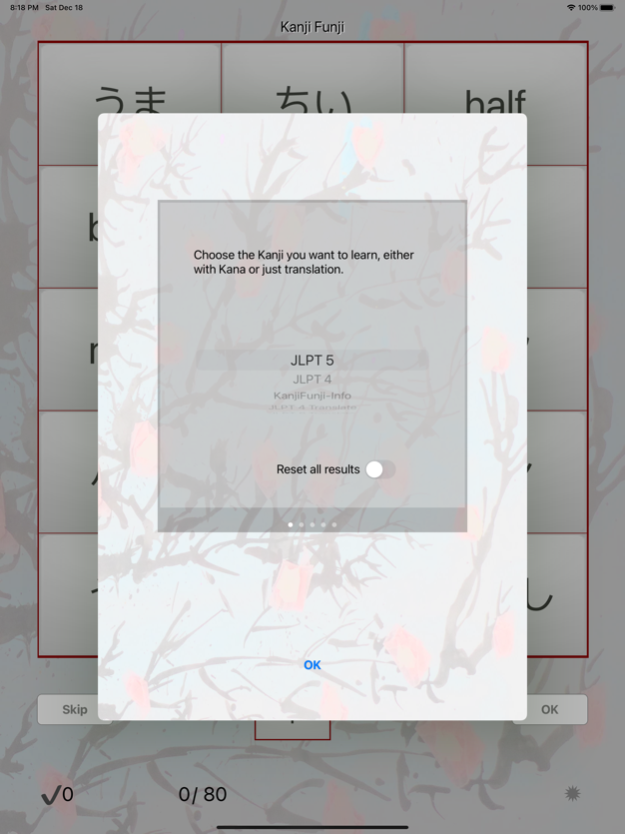KanjiFunji 1.3
Continue to app
Free Version
Publisher Description
KanjiFunji helps you to learn the readings of Kanji of JLPT 5 and JLPT 4.
KanjiFunji helps you to learn the readings of Kanji of JLPT 5 and JLPT 4. In Japanese language the Kanji are pronounced differently. The so called On- and Kun-readings are written in Katakana and Hiragana respectively. KanjiFunji enables you not only to master the English translation of the Kanji but also the main readings in Kana.
Description:
On the top of the page there are 15 cards showing English translations and Kana. Below the cards you see the Kanji to learn. Next to the Kanji you find the required number of cards to tap. Tap the cards with the (hopefully) correct Kana and translation(s) and then tap on "OK". The chosen cards are now displayed dark green. Rising stars appear if everything is correct. Otherwise the missing cards are displayed in light green, the wrong ones in red.
After memorizing the correct answers tap the "Next" button to learn the next Kanji.
KanjiFunji tests a group of Kanji until you know them for sure. In the settings you choose the number of Kanji in the group and the repetitions.
In learning mode you can skip a Kanji by tapping the "Skip" button. Note: The skipped Kanji remains in the group to learn.
At the bottom you see how often you have found all cards for the current Kanji. Furthermore you find the number of Kanji you have already learnt and the total number of Kanji.
Features:
KanjiFunji offers a Game Mode to challenge your knowledge. Here you have to tap all correct cards in a given time frame. The amount of time depends on the number of cards to tap for each Kanji.
Tip: Start with the file JLPT5 Translation and Level 1. If you think the Kanji readings are easy as winking then try the full JLPT file with translation and Kana even in a higher level.
Dec 19, 2021
Version 1.3
Update for the new devices
About KanjiFunji
KanjiFunji is a free app for iOS published in the Kids list of apps, part of Education.
The company that develops KanjiFunji is Thomas Hering. The latest version released by its developer is 1.3.
To install KanjiFunji on your iOS device, just click the green Continue To App button above to start the installation process. The app is listed on our website since 2021-12-19 and was downloaded 4 times. We have already checked if the download link is safe, however for your own protection we recommend that you scan the downloaded app with your antivirus. Your antivirus may detect the KanjiFunji as malware if the download link is broken.
How to install KanjiFunji on your iOS device:
- Click on the Continue To App button on our website. This will redirect you to the App Store.
- Once the KanjiFunji is shown in the iTunes listing of your iOS device, you can start its download and installation. Tap on the GET button to the right of the app to start downloading it.
- If you are not logged-in the iOS appstore app, you'll be prompted for your your Apple ID and/or password.
- After KanjiFunji is downloaded, you'll see an INSTALL button to the right. Tap on it to start the actual installation of the iOS app.
- Once installation is finished you can tap on the OPEN button to start it. Its icon will also be added to your device home screen.